80,469
社区成员
 发帖
发帖 与我相关
与我相关 我的任务
我的任务 分享
分享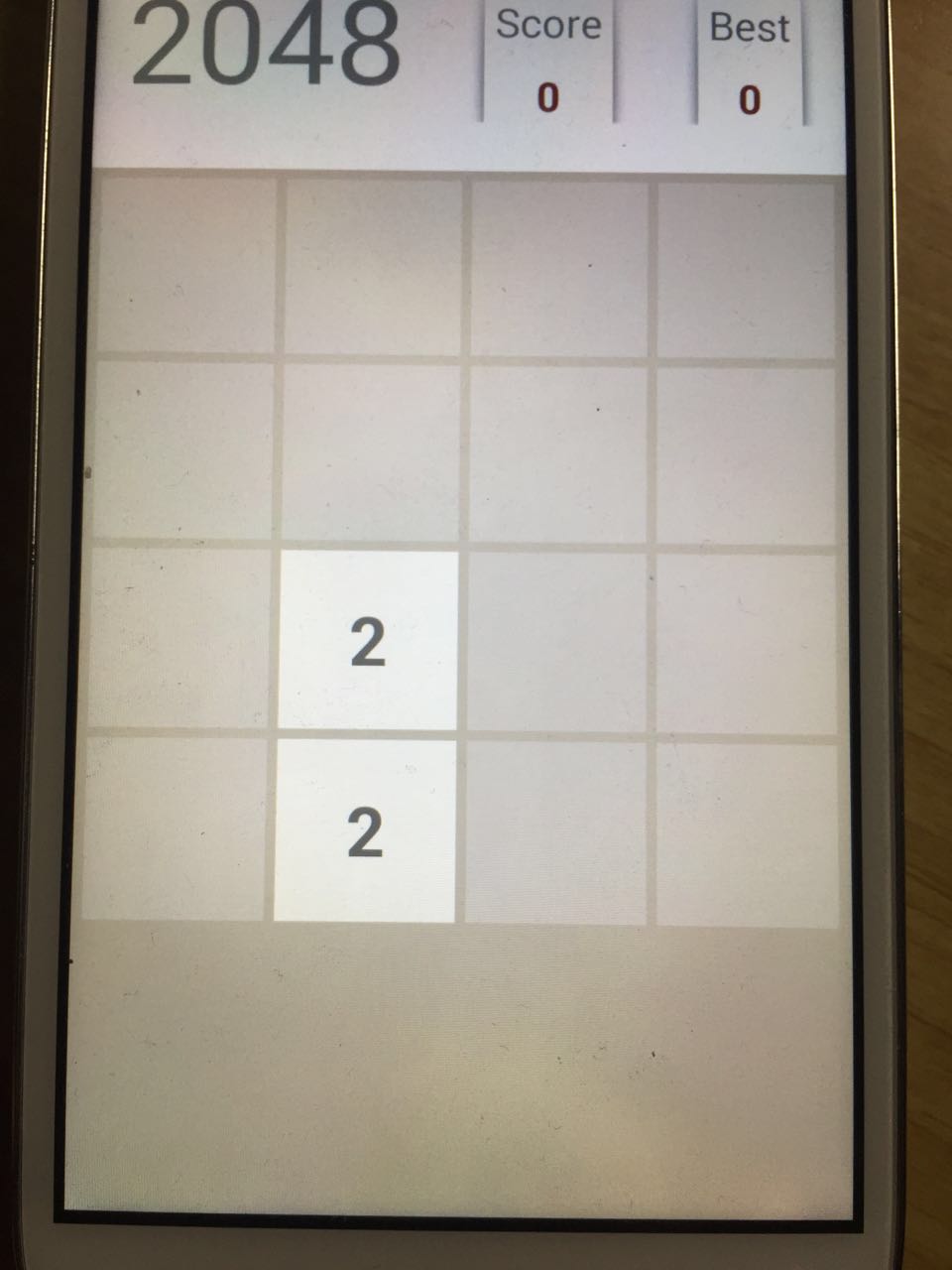
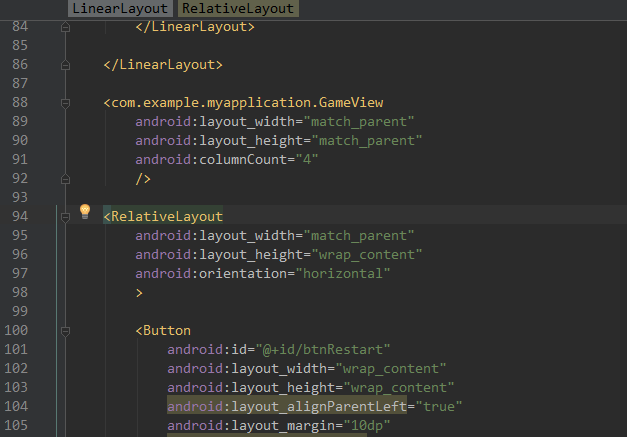
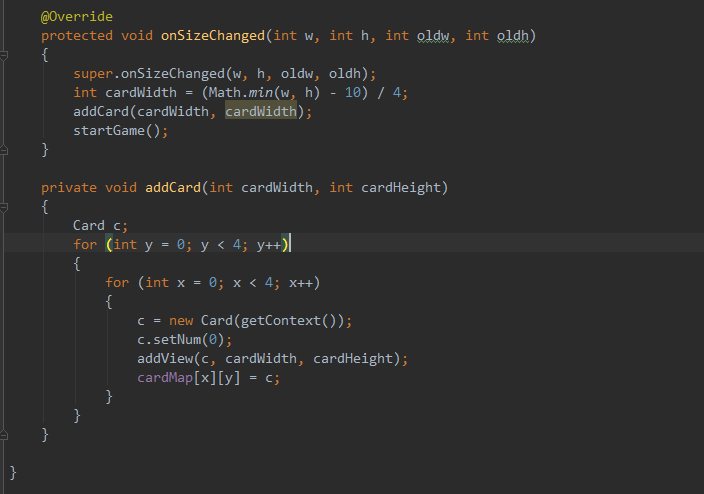
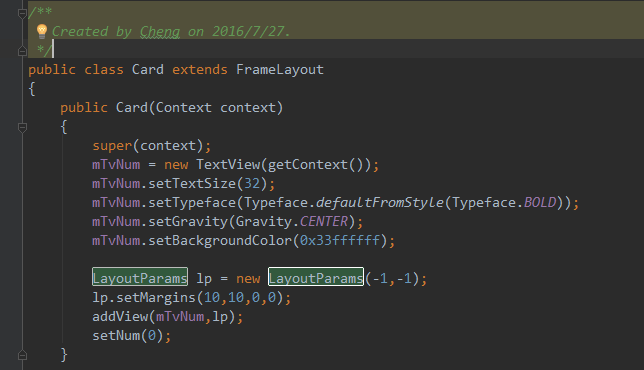
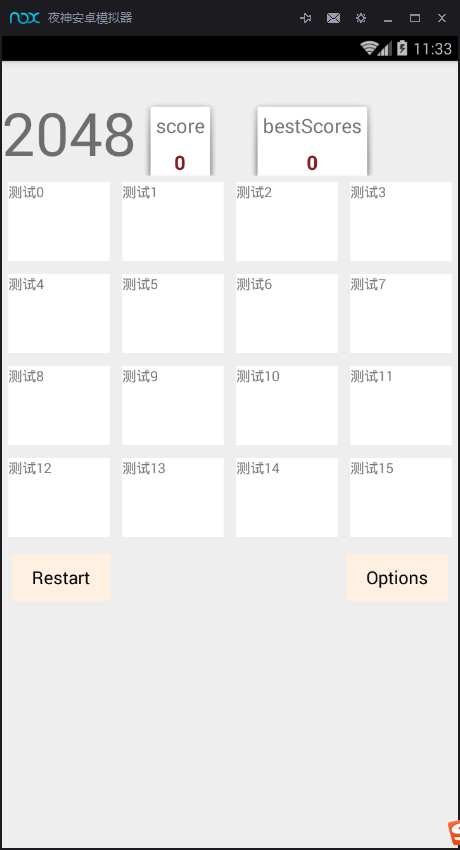
<?xml version="1.0" encoding="utf-8"?>
<LinearLayout
xmlns:android="http://schemas.android.com/apk/res/android"
xmlns:tools="http://schemas.android.com/tools"
android:layout_width="match_parent"
android:layout_height="match_parent"
android:orientation="vertical"
tools:context="com.example.myapplication.MainActivity">
<LinearLayout
android:layout_width="match_parent"
android:layout_height="wrap_content"
android:layout_marginTop="50px"
android:orientation="horizontal"
>
<TextView
android:layout_width="wrap_content"
android:layout_height="wrap_content"
android:layout_alignParentTop="true"
android:layout_marginBottom="50px"
android:layout_marginLeft="30px"
android:layout_marginRight="50px"
android:text="2048"
android:textSize="60dp"
/>
<LinearLayout
android:layout_width="wrap_content"
android:layout_height="wrap_content"
android:layout_marginLeft="10px"
android:layout_marginTop="10px"
android:background="@drawable/abc_menu_hardkey_panel_mtrl_mult"
android:orientation="vertical">
<TextView
android:layout_width="wrap_content"
android:layout_height="wrap_content"
android:layout_gravity="center_horizontal"
android:padding="5dp"
android:text="@string/score"
android:textSize="20dp"/>
<TextView
android:id="@+id/tvScore"
android:layout_width="wrap_content"
android:layout_height="wrap_content"
android:layout_gravity="center"
android:layout_marginTop="5dp"
android:text="0"
android:textColor="#7F2026"
android:textSize="20dp"
android:textStyle="bold">
</TextView>
</LinearLayout>
<LinearLayout
android:layout_width="wrap_content"
android:layout_height="wrap_content"
android:layout_marginLeft="50px"
android:layout_marginTop="10px"
android:background="@drawable/abc_menu_hardkey_panel_mtrl_mult"
android:orientation="vertical">
<TextView
android:layout_width="wrap_content"
android:layout_height="wrap_content"
android:layout_gravity="center_horizontal"
android:padding="5dp"
android:text="@string/bestScores"
android:textSize="20dp"/>
<TextView
android:id="@+id/tvBestScore"
android:layout_width="wrap_content"
android:layout_height="wrap_content"
android:layout_gravity="center"
android:layout_marginTop="5dp"
android:text="0"
android:textColor="#7F2026"
android:textSize="20dp"
android:textStyle="bold">
</TextView>
</LinearLayout>
</LinearLayout>
<com.example.myapplication.GameView
android:layout_width="match_parent"
android:layout_height="match_parent"
android:columnCount="4"
/>
<RelativeLayout
android:layout_width="match_parent"
android:layout_height="wrap_content"
android:orientation="horizontal"
>
<Button
android:id="@+id/btnRestart"
android:layout_width="wrap_content"
android:layout_height="wrap_content"
android:layout_alignParentLeft="true"
android:layout_margin="10dp"
android:layout_marginLeft="50dp"
android:background="#FFF0E1"
android:paddingLeft="20dp"
android:paddingRight="20dp"
android:text="Restart"
>
</Button>
<Button
android:id="@+id/btnOptions"
android:layout_width="wrap_content"
android:layout_height="wrap_content"
android:layout_alignParentRight="true"
android:layout_margin="10dp"
android:layout_marginRight="50dp"
android:background="#FFF0E1"
android:paddingLeft="20dp"
android:paddingRight="20dp"
android:text="Options"
>
</Button>
</RelativeLayout>
</LinearLayout>